Leads

Page provides the following functionality:
- Client select dropdown: select a client
- Related Podcasts: click to open client's related podcasts subpage to create multiple leads for the client
- Client Bookings: open Bookings page of the interface for the current client
- Client Details: open client's details subpage to view/edit information about client
- New Client: create a new client
- Active Leads section: shows all active Leads for the selected client.
- Click on "Open" on a lead to show this Lead's details subpage

- Click on "Open" on a lead to show this Lead's details subpage
- Outreach History section: shows all tasks (outreach emails, calls, reminders)
- Click on blue arrows on a task to show this task's details subpage

- Click on blue arrows on a task to show this task's details subpage
- New Lead: create a new lead for the client
- multiple leads can be created with Related Podcasts tool
- Create Outreach Emails: create Outreach Email task for all the Leads with Status: New
- more about tasks statuses & email follow-ups Task Statuses
- after the new Outreach Email tasks are created, the new leads' status is changed to Pitched
- more about Lead and Booking Statuses
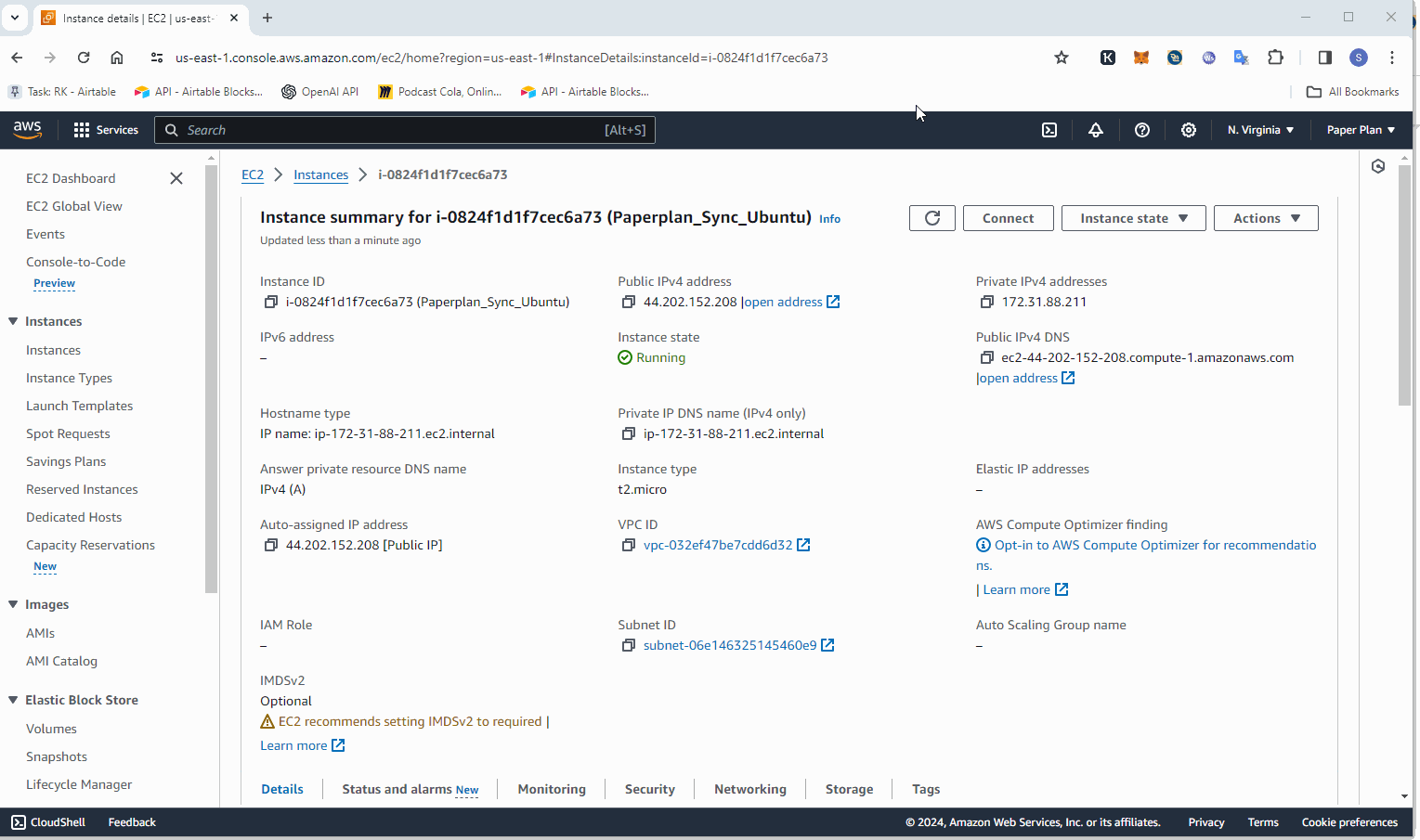
- Send Outreach Emails: changes all new mailing tasks' statuses to Ready
- if a mail task's Date is on or before Today and its status is Ready, it is sent to recepient via Make.com automation