User's Tasks Page
This page is User's individual task calendar.
-
Calendar - an Airtable's built-in element that allows you to:
- select Day range
- navigate to Today
- collapse/expand the weekends
- Click Tasks on the right side of the Calendar to see all the actual tasks for the User
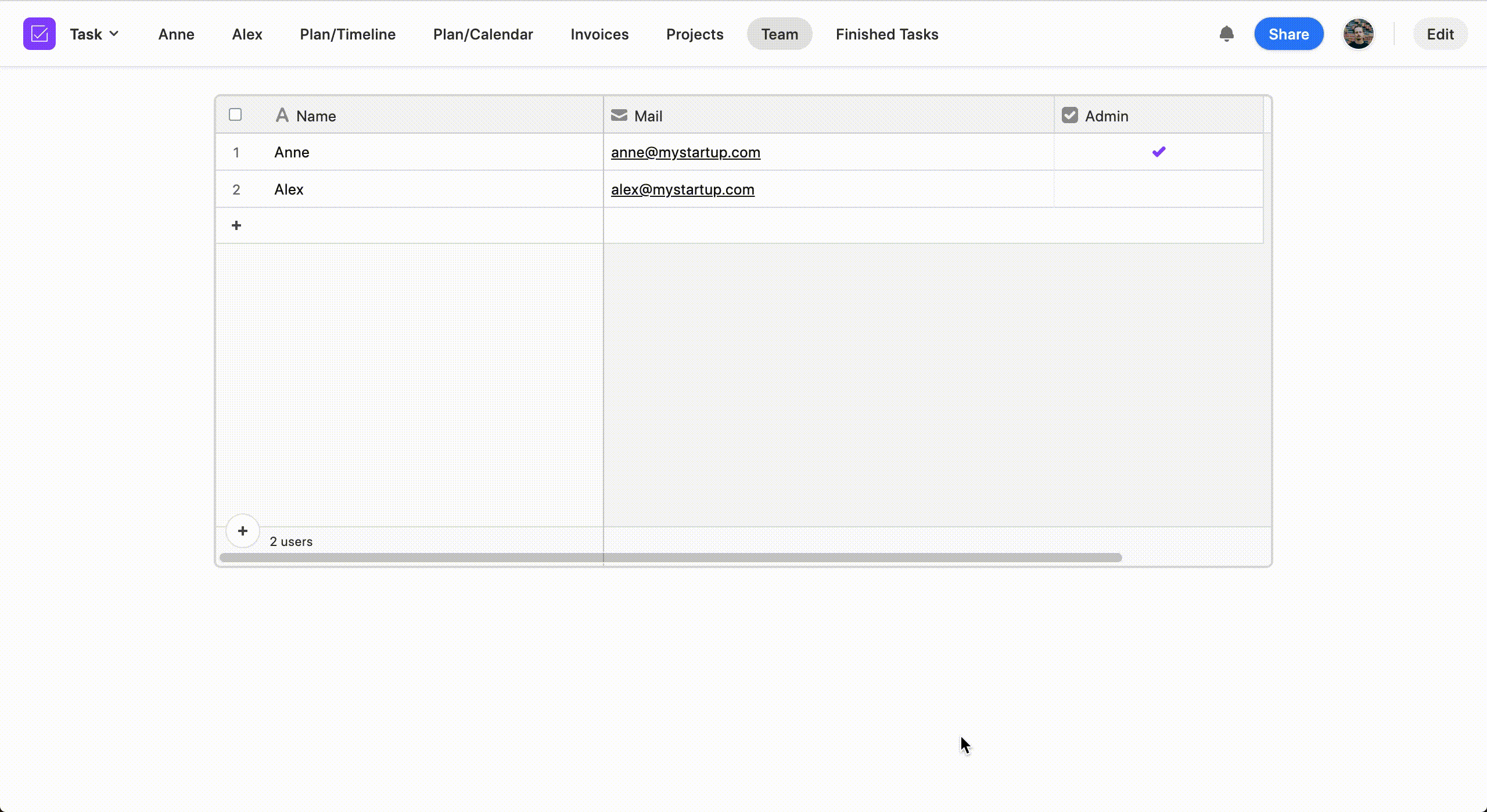
-
add a new Task by clicking the ➕ button on the day
-
Click on Task and then Expand Task to view and edit the task contents: assignee, project, attachment, time estimate etc.
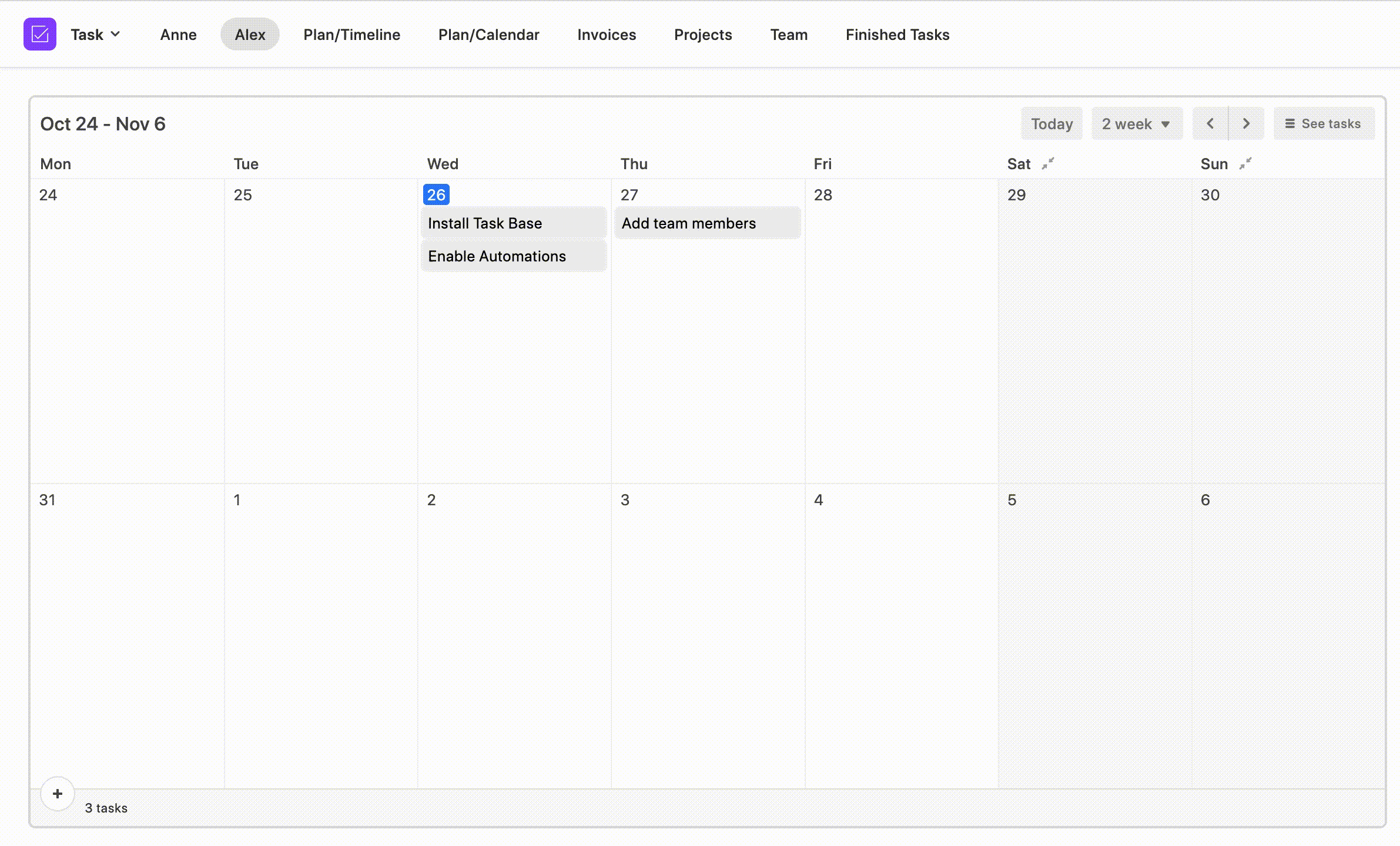
-
Use New Task panel to the right of the Calendar to quickly create new tasks
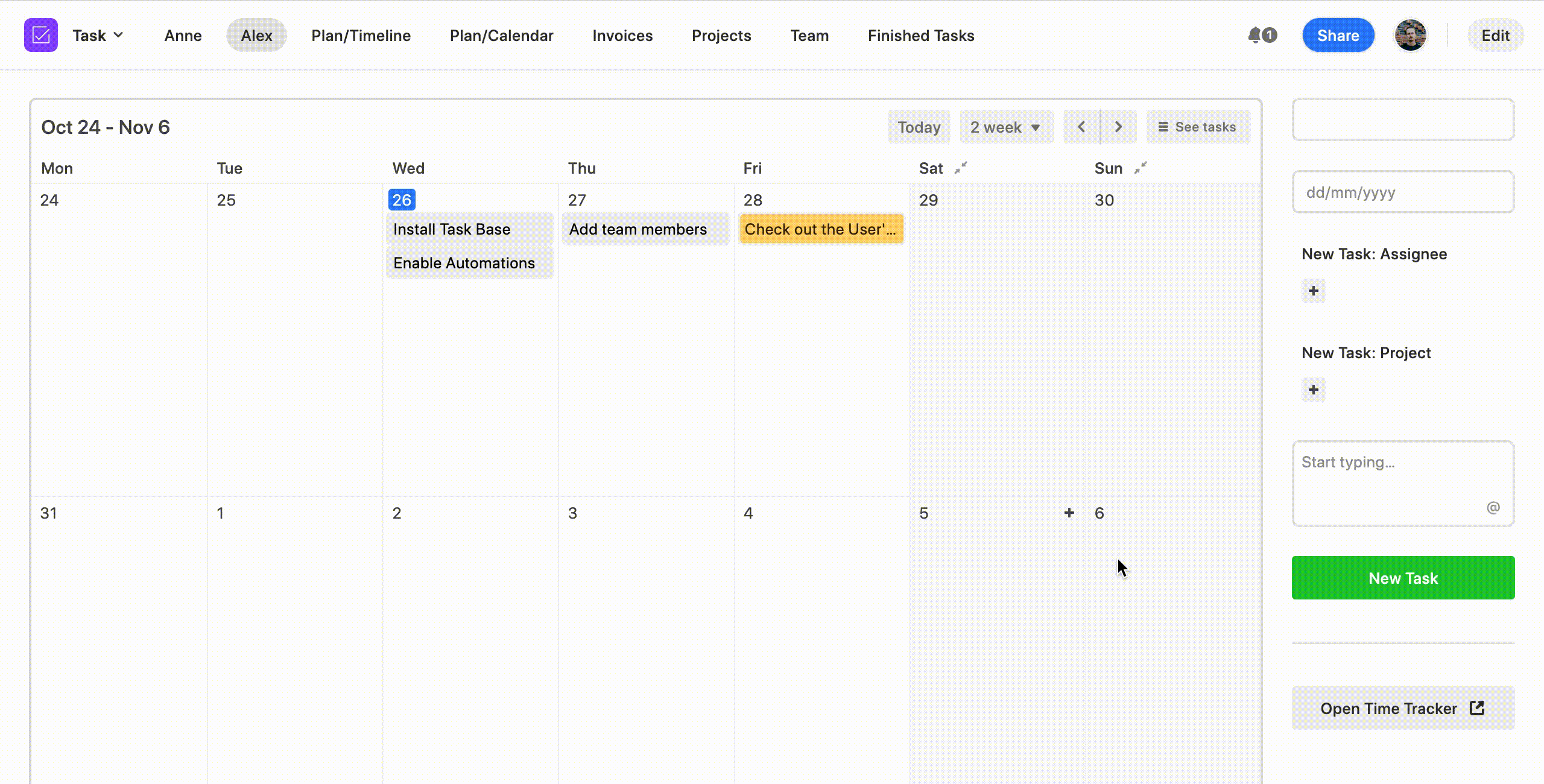
Keep in mind that only the tasks assigned to this page's user are displayed on this page. If you create tasks for different users or if you want to see other user's task, go to Planning pages