Fields
When you selected a template record in the templates' table and linked a contract record to it, you can click Continue to go on with filling and downloading a document.
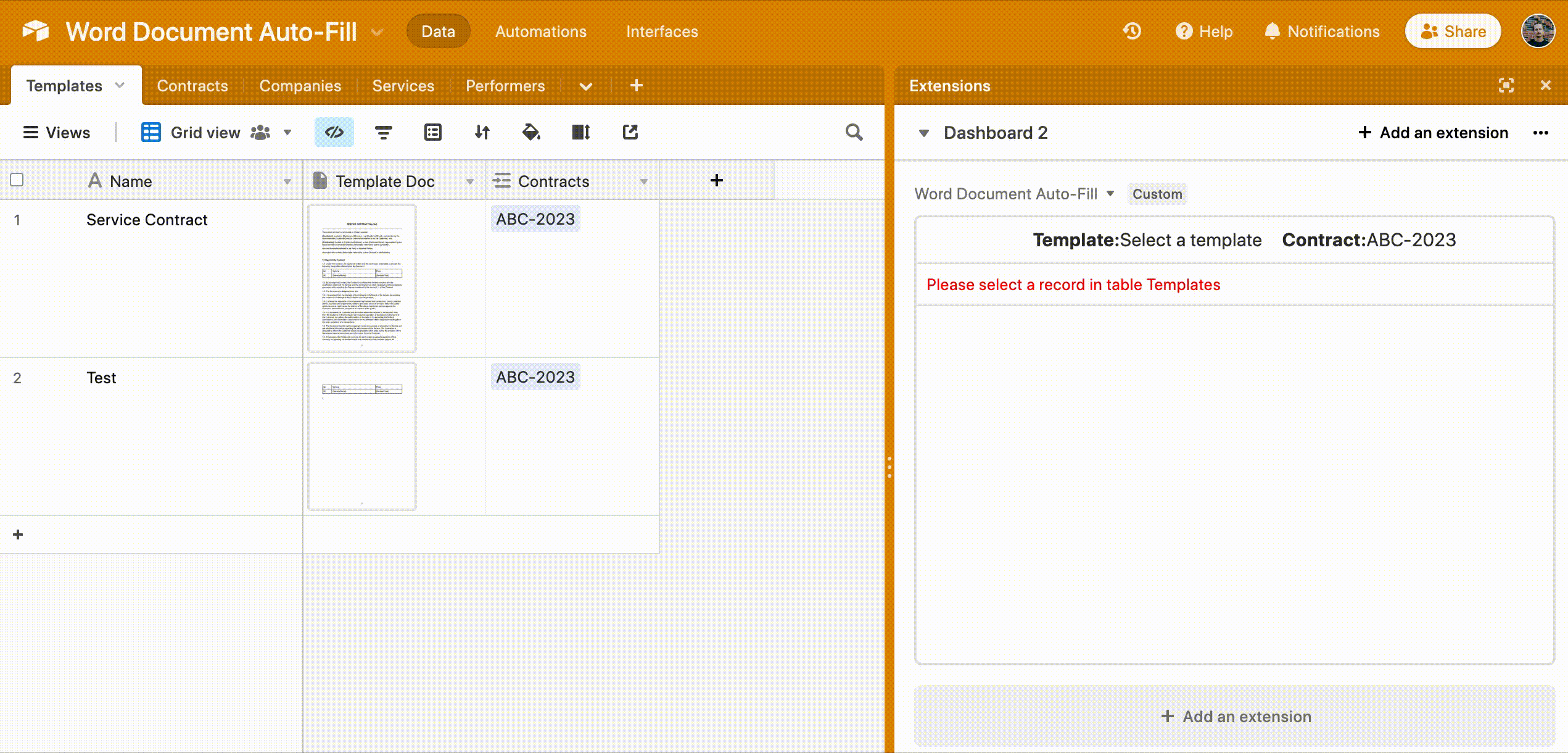
The extension will extract field names from the template document and then will try to auto-detect the table and fields in the base where the data for filling these fields is stored.
For example:
- if you use {Date} in the template, the extension will look for a field containing "Date" in the contracts' table and fetch data from the "Date" field of the contract that is linked to the template.
- if you specify {Counterpart/Address}, the extension will look for a field "Counterpart" in the contracts' table, then if that field is a link to another table (i.e."Counterparts") the extension will look for a field named "Address" in the "Counterparts" table, and fetch the Address of the appropriate Contract's Counterpart.
As the result, the list of Fields and Fields' Data Paths will be displayed.
Data path is a sequence of table and field names, used to find the required data in the Airtable base.
For example: "Template[Contract] -> Contract[Counterpart] -> Counterpart[Address]" is pointing to the contract's counterpart's address, as described above.
If any of the data paths aren't auto-detected or aren't detected correctly or if you need to filter out some data, you can set up the Field Paths manually.
🚩All the data links should be connected to the contracts' table. The static text blocks (if required) should be placed in the text blocks' table. No additional data except the template document, contract and text-blocks' links should be placed in the templates' table.